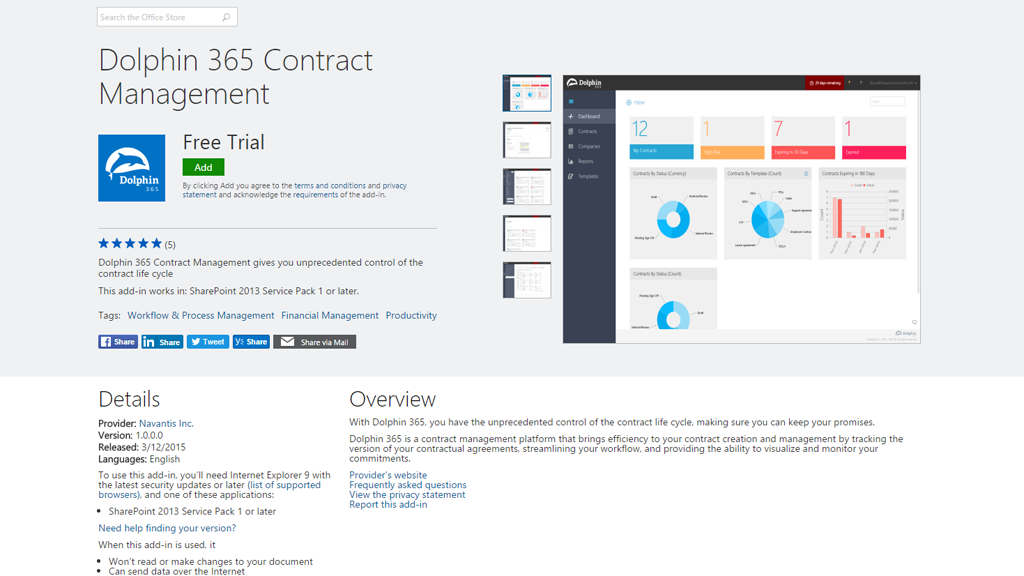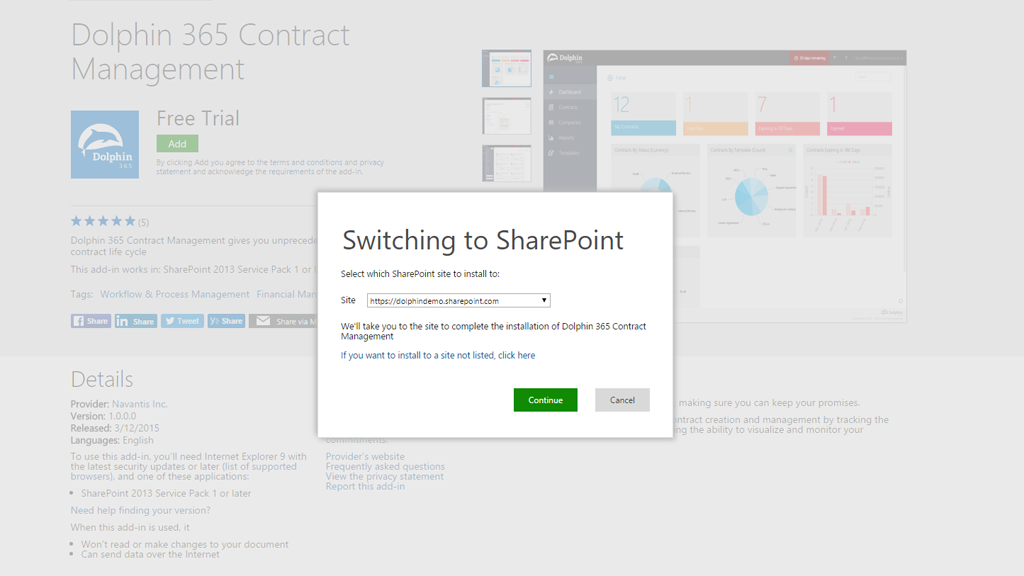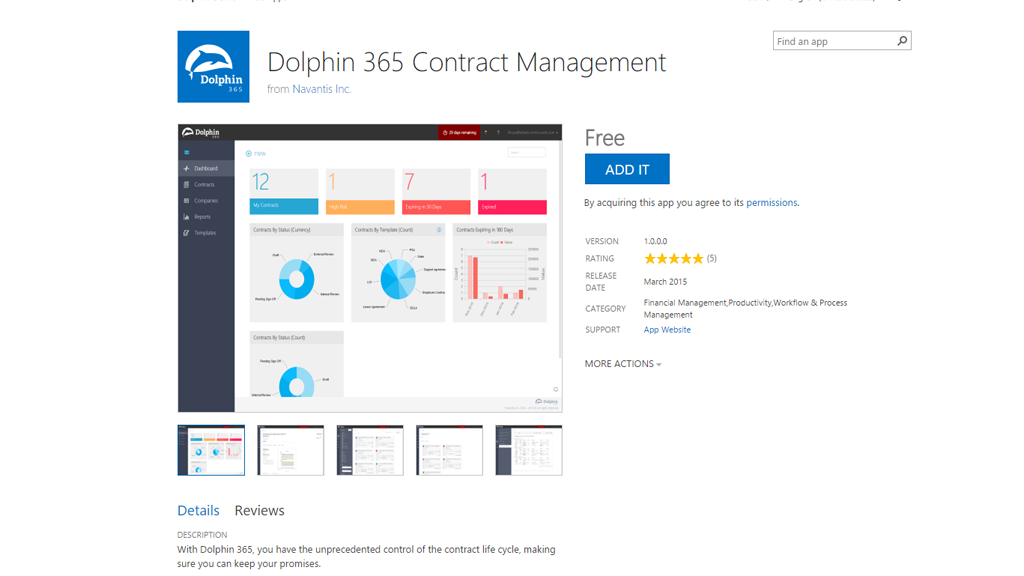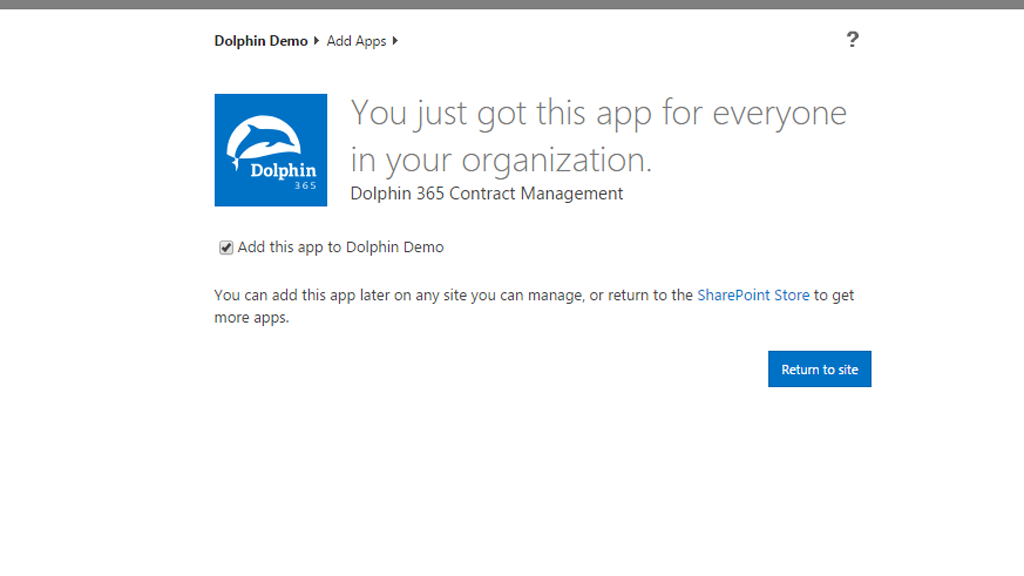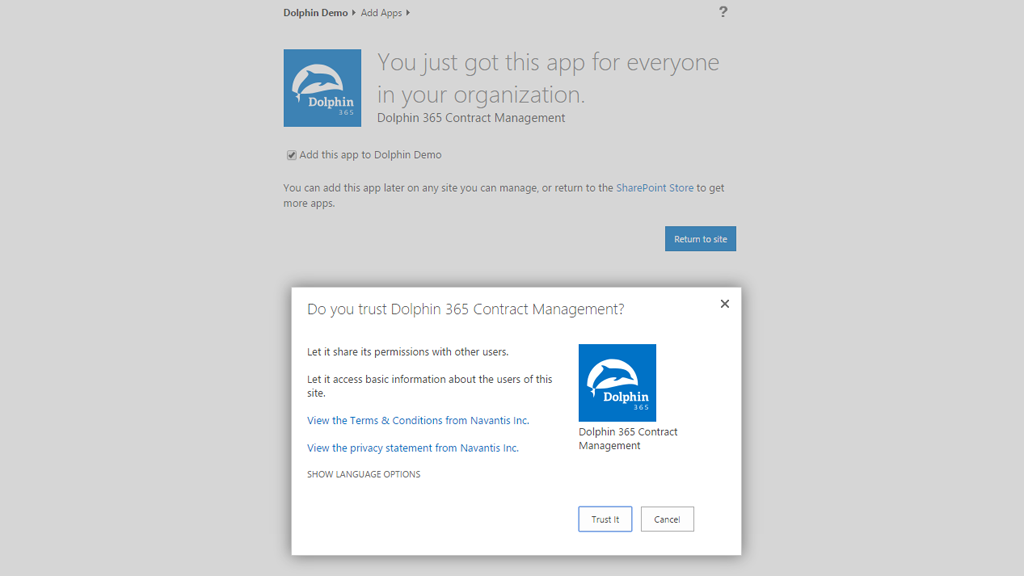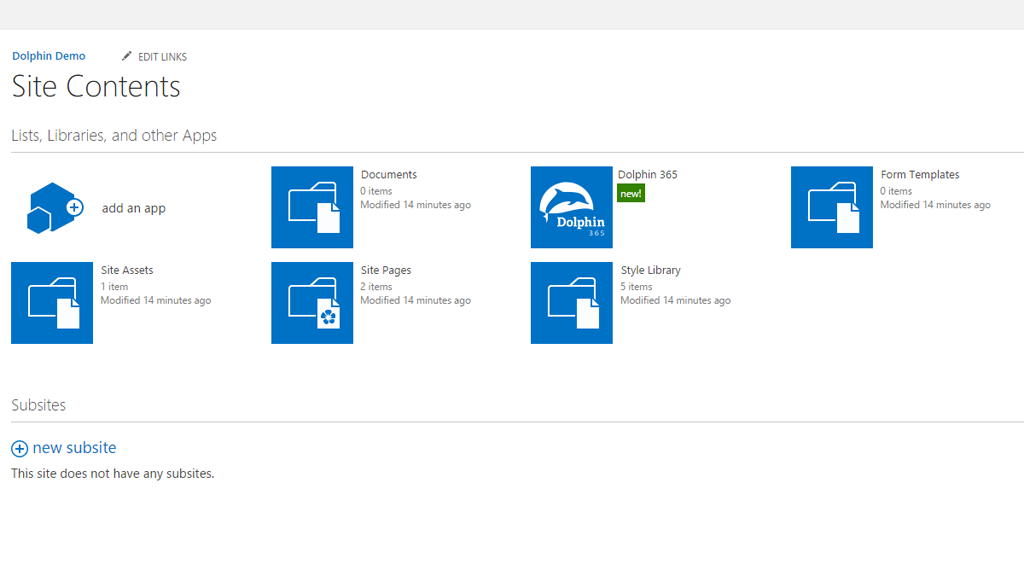What is Contract Management?
Why is it Important to Manage Your Contracts?
For many organizations, the contracting process is also largely manual, inefficient with little contract document management. Contract management software solutions help to automate your contracting processes and to bring a greater degree of control and accountability in to what your organization has committed to.
What is wrong with Managing Your Contracts by Spreadsheet?
The problem is two-fold: firstly, spreadsheets tend to be owned by individuals or small work groups and are therefore not easy to share on an enterprise level. This means that colleagues in other business functions may not be aware that they may be responsible for key contract deliverables. Secondly, spreadsheets by their nature only capture structured data (like dates, locations, values, currencies, etc.). Contracts on the other hand, often include many unstructured obligations and commitments that still need to be managed.
What about Our Legacy Contracts?
This is a question that we get asked all the time. It is one thing to implement a contract management software solution to automate your contract authoring and contract compliance process, but what do you do about the untold number of legacy contracts that have already been signed and are stored in a different formats and locations around your organization?
To address this issue and to make the task of migrating legacy contract documents and data to Dolphin Contract Manager as easy as possible, Datavail has teamed up with Seal Software. Seal’s Contract Discovery and Migration solution addresses the fundamental and difficult challenge of how to find, analyze and migrate existing, legacy contracts quickly and easily into Dolphin. Its unique functionality can very quickly discover contracts, in multiple file formats including PDF, TIFF and Word, automatically extract key contractual terms (metadata), and migrate them into Dolphin to give a full and richly populated contract repository from the outset. We have many customers using Dolphin and Seal and the combination is proven and very compelling.
What is Microsoft SharePoint?
Microsoft SharePoint is now the world’s most widely used platform for intra-company communication (if you ask your IT department, they may tell you that your company Intranet is based on the SharePoint platform), document management and electronic workspaces.
We have developed Dolphin Contract Manager to run on top of the Microsoft SharePoint platform to bring you a world-class contract management software solution on a technology platform that is widely used and intuitive for business users, while exploiting existing investments in the Microsoft platform.
Haven’t invested in SharePoint? No problem. Our Dolphin Contract Manager OnCloud solution gives you the leading Contract Management software for one low monthly fee making it fast and easy to deploy. We’ll spin up a SharePoint environment for you!
Why Can’t Our IT Department Build a Solution Like Dolphin Contract Manager?
Well, they can … but it would be hard for them to match our experience (we are, after all, contract management specialists) and the many man-years that have been invested to date in developing a world-class contract management software solution at the most competitive price in the market.
If you or your IT department are looking at a buy vs. build model, please contact us and we will be happy to discuss with you why it is more economical and effective to purchase an off-the-shelf solution.
Do I need to have SharePoint to implement Dolphin Contract Manager?
No! Dolphin 365 is a powerful solution that can take your Contract Lifecycle to a whole new level of efficiency, leveraging your existing Microsoft Office 365 commitment.
How do I find out how many active contracts I have?
For many organisations, not knowing how many active contracts they have, where their contracts are stored or what contracts pose the highest risk, can expose them to unnecessary risk, but also poor corporate governance that can be punished by fines or more stringent actions from regulatory authorities.
Our Contract Audit Service will assist you to identify, prioritise and assess your contract environment more effectively.
Why do I need Templates and a Clause Library?
Most organizations have standard boilerplate legal documents for various contracts like NDA’s, procurement of various types, employment etc. However, anyone can change it and may or may not seek the appropriate approvals for contract changes. Unless someone actually thinks to compare versions of the documents, then undesirable clauses may “leak” into the contract. Old templates may be used and custom changes for one contract can easily be used as a basis for the next contract.
Contract management systems ensure that users create contracts from standard approved templates. In addition, legal clauses are kept in an annotated clause library so the users can easily identify approved clauses and have some descriptive information to help them select the right clause and to know when it use it. The legal team to spend time ensuring the clause library is current and provides the variations required rather than spending hours figuring out what’s different with this contract.
Contract management systems maintain a history of contract changes and enable the user to easily identify modification of changes.
How does Dolphin Contract Manager help manage obligations?
Once the contract has been created, most people just forget about the contract. They may pull out some of the key dates and associated obligations and keep them in their own lists. Others create a central list of obligations in excel or some other tool. As the number of contracts increases, the harder it is to keep the list up to date and current.
Contract management systems pull the obligations out of the contracts so they can be tracked easily and reported on by various users. Early warnings and alerts can be configured to notify relevant parties about upcoming obligations. In addition, KPI’s and related dashboards can help monitor the business’s compliance to obligations. It doesn’t have to be that hard to keep your contracts organized and running smoothly.
How will Dolphin Contract Manager fit in my organization and our processes?
Dolphin Contract Manager is completely customizable. We can conduct a full contract process review to help you design, plan and implement the optimum contract automating process that best suits your organizational structure and user needs.
Frequently Asked Questions about Dolphin 365:
What is Dolphin 365?
Dolphin 365 is a SaaS offering build on Office 365. It extends your investment into SharePoint Online platform for contract storage and version control.
For information about the Dolphin On-Premise Version click here.
How to install Dolphin 365?
5 easy step described below.
For which countries is Dolphin 365 available?
Dolphin 365 is available wherever in the world you are!
Do I need SharePoint Online in order to use Dolphin 365?
Yes, Dolphin 365 utilizes SharePoint Online for contract storage and version control.
Here is the link for information about the Dolphin On-Premise Version.
Does Dolphin 365 own my data?
No. You own your data. Your data is stored in your SharePoint Online commitment.
What are the upfront costs to joining Dolphin 365?
There are no upfront or setup costs to using Dolphin 365, you simply need to search and add it through Microsoft Office Store (as described below). Also, there is no obligation period for using Dolphin 365 once you have signed up.
How long does my data stay in Dolphin 365?
Your data is stored in your SharePoint Online Servers, so it’s never actually stored in Dolphin 365.
What file types are supported?
Dolphin 365 platform supports doc, docx, and pdf.
Can I cancel my trial or subscription?
Yes, you can cancel you trial or subscription anytime.
How will I be charged?
We operate on a monthly per-user pricing model. For pricing information please contact us.
5 Easy Steps to install the Dolphin 365 Contract Management Solution:
Once you have found Dolphin 365 in the Office Store, Click on the “Add” Button to kick off the installation.